Performance guidelines: External HTTP requests
Edit on GitHubPurpose of external HTTP calls
External calls occur to retrieve data from third-party systems (for example, SAP, ERP, PIM, pricing, stock, personalization) that are not yet replicated into internal Storage or Elasticsearch. These calls are sometimes unavoidable to maintain real-time accuracy (for example, live stock, dynamic pricing, real-time personalization).
Impact of external HTTP calls on performance
- In background jobs (such as Jenkins Queue workers), external calls are decoupled from the customer flow and have minimal direct impact.
- During Yves or Glue requests, they add latency, increase tail response times, and can cause session lock prolongation (for example, a long “add to cart” request can block other requests in the same customer session, creating a cascading slowdown).
- Slow external dependencies reduce horizontal scalability because threads must wait, which consumes connection pools.
Mitigation
Caching GET requests
Discuss with business stakeholders which data can tolerate minor staleness. Add a caching decorator around the HTTP client:
- Short-term cache (minutes): for prices or availability.
- Long-term cache (hours or days): for rarely changing reference data (for example, attributes or catalog metadata).
Replace N+1 with collection endpoints
A common performance issue is the N+1 Problem, where a collection of entities (e.g., 20 products on a listing page) causes N external calls.
Scenario: Expanding product widgets on a product listing page often leads to this, as each product individually calls an external service for a small piece of data (e.g., a special price).
Solution: Restructure the communication to make a single batch call for the entire collection. Send all entity ids (Entity_1, Entity_2, …, Entity_N) in one request to the external service. The external service should be able to return an array of data, one entry for each entity. This reduces $N$ synchronous network round-trips to just 1, drastically improving latency.
Concurrent HTTP calls
When multiple independent external calls remain, execute them concurrently by using Guzzle concurrent requests to shorten total execution time. Set appropriate per-request timeouts and limit concurrency to prevent system overload.
use GuzzleHttp\Client;
use GuzzleHttp\Promise;
$client = new Client();
$promises = [
'stocks' => $client->getAsync('http://service-a/stocks'),
'prices' => $client->getAsync('http://service-b/prices'),
'ratings' => $client->getAsync('http://service-c/ratings'),
];
$responses = Promise\Utils::unwrap($promises);
WebProfiler Widget monitoring of external HTTP calls
To effectively monitor external service integrations, use the WebProfiler Widget Collector to log external HTTP requests, presenting them within a profiler panel.
<?php
use GuzzleHttp\Client;
use GuzzleHttp\Exception\RequestException;
use SprykerShop\Shared\WebProfilerWidget\Logger\ExternalHttpInMemoryLoggerTrait;
class MyApiClient
{
use ExternalHttpInMemoryLoggerTrait;
public function __construct(
private Client $httpClient,
){}
public function sendSomeData(string $url, array $data): ?array
{
$method = 'POST';
$requestData = $data;
$responseData = null;
try {
$response = $this->httpClient->request($method, $url, [
'json' => $requestData,
]);
$responseData = json_decode($response->getBody()->getContents(), true);
} catch (RequestException $e) {
$responseData = ['error' => $e->getMessage()];
if ($e->hasResponse()) {
$responseData['response_body'] = $e->getResponse()?->getBody()->getContents();
}
} catch (\Throwable $e) {
$responseData = ['error' => 'An unexpected error occurred: ' . $e->getMessage()];
} finally {
$this->getExternalHttpInMemoryLogger()->log(
$method,
$this->httpClient->getConfig('base_uri') . $url,
$requestData,
$responseData
);
}
return $responseData;
}
}
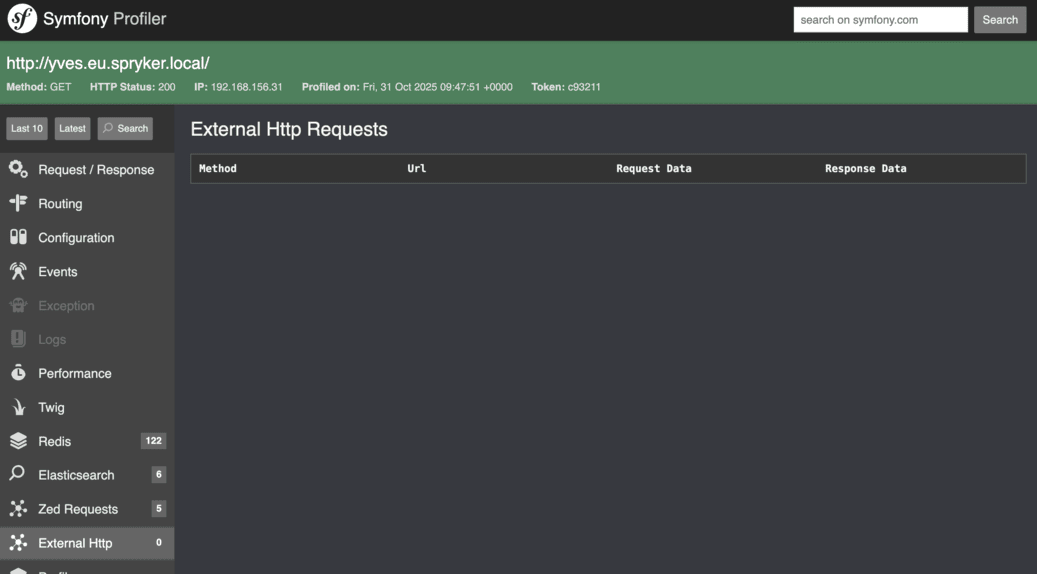
New Relic APM monitoring of external HTTP calls
Additionally, you can use New Relic APM transaction traces and external dependency data to identify bottlenecks and measure the impact of third-party latency.
Thank you!
For submitting the form
